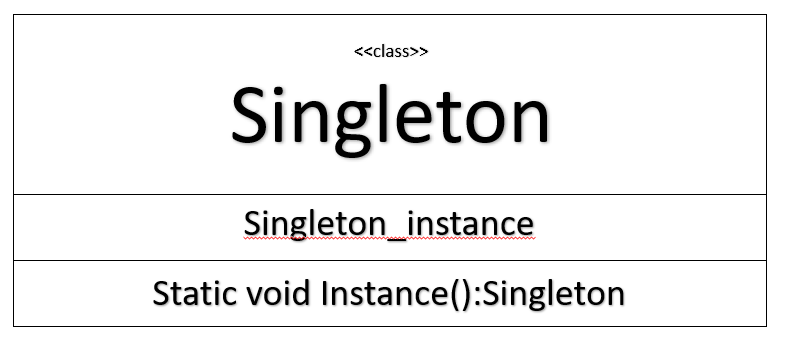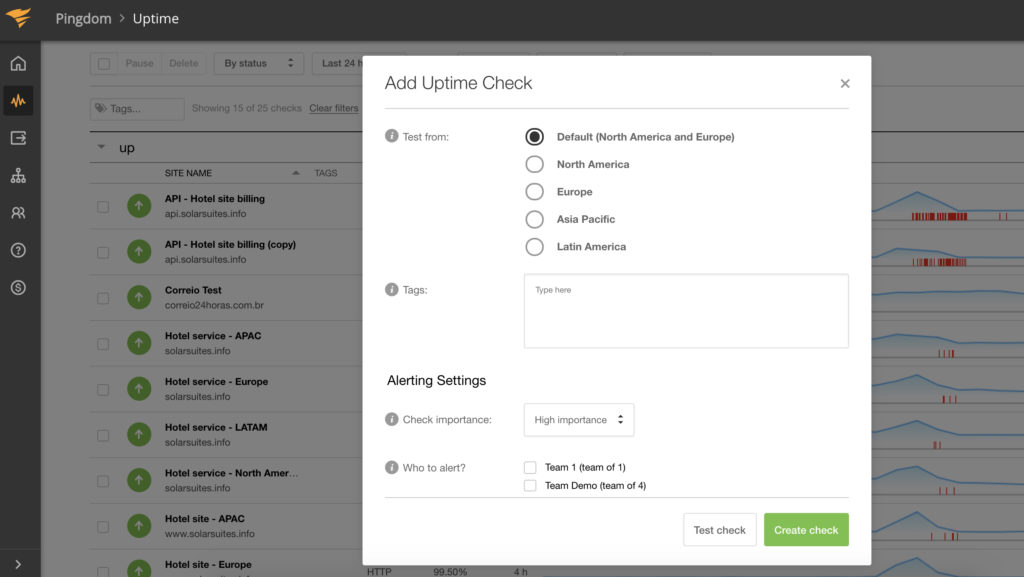Google recently announced that the current Google Analytics 3 (Universal Analytics) will come to an end in July 2023 (now extended until October 2023) and they’ve encouraged all current users to start using the new GA4. Google Analytics 4 is the new version of the current GA reporting portal that current users have used to analyse the performance of their sites.
When will Google Analytics 3 stop working?
When the launch of GA4 was made public in October 2020, Google gave all current users enough time to migrate their current use of GA3 to the newer and better GA4 until July 2023 which is plenty of time for both small and large corporations to switch.
The question is now, however, should you switch Universal Analytics off and switch immediately to GA4 or should you wait? The best thing to do is to use both simultaneously first to make sure the new Google Analytics has all the relevant reports in place otherwise you will miss out on this data. Although there are many new features on the new Google Analytics 4 version it might need some time for you to have all your reports set up.
Do I need to use Google Analytics 4?
The short answer would be yes! If you want to get the most out of Google Analytics and use the same reports as you have been using, you must update to GA4. If you don’t, by the time GA3 stops working in October 2023, you and your business will be left high and dry without the tracking and reports you need to monitor your website performance. The result? This could cause endless issues for your internal teams that rely on this data for both strategy and sales, which in turn helps to deploy improvements and adjustments to your business.
What’s the difference between GA3 and GA4?
Good question. Firstly, one of the fundamental differences is the UI. When you first see the reporting UI for GA4 you might be very surprised to see it differs greatly from what you’re used to in GA3.
View functionality will also be altered with only one view with GA4 for your reports which differs quite significantly from the 25 offered currently by GA3. The reason for this? For a cleaner, easier viewpoint that shows you everything you need to report on in one place. You can still filter your view however, by “data streams”.
Probably the biggest, and more shocking differences of all, is how GA4 measures activity on your website. For example, GA3 uses timed sessions whilst GA4 doesn’t use time as a measurement for a said session. Surprised yet? Wait until you hear this one…
Forget about the bounce rate. Yep, I said it. Bounce rate is going in GA4 and instead you’ll see “engagement rate”. Unlike bounce rates, engagement rates take into consideration the time taken on the landing page, which could give you an even better understanding of your visitors’ interaction with your website.
These are just the basics. Stay tuned for our comprehensive changes to GA3 and GA4 coming soon!