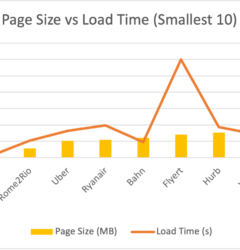[ad_1]
These days, systems and applications evolve at a rapid pace. This makes analyzing the internal performance of applications complex. Observability emerges as a path to efficient and effective operational insights. Imagine a team of doctors monitoring a patient’s vitals—heart rate, temperature, blood pressure. These readings, combined with observation of symptoms, paint a picture of the patient’s health. This allows doctors to diagnose issues and provide care. Observability works similarly for digital systems. It’s the ability to see inside and understand your software’s behavior, like doctors observing a patient.
By collecting and analyzing data such as resource usage, performance metrics, and error logs, observability gives you the pulse of your system, ultimately helping you catch problems early, optimize performance, and deliver a better user experience. As a result, when digital systems grow increasingly complex, observability becomes the key to figuring out what’s happening inside your systems.
With microservices, cloud deployments, and constant updates, observability isn’t just a nice to have—it’s essential. It empowers developers to identify and fix bugs faster, leading to less downtime. For businesses, it translates to smoother operations, reduced costs, and a competitive edge. This post is your guide to unlocking the power of observability. We’ll dive into its core principles, explore key components like logs, metrics, and tracing, and showcase the benefits it can bring. By the end, you’ll understand why observability matters and how to implement it for your digital systems.
What Is Observability?
Understanding observability starts with grasping its foundational principles. These principles act as the building blocks, forming the basis for the powerful insights they provide into the inner workings of digital systems.
Real-Time Insights into System Behavior
- Instant understanding: Observability provides an instantaneous view of your digital systems, allowing you to understand their behavior as events unfold.
- Timely problem solving: This real-time perspective enables quick identification of issues.
- Proactive management: Observability is not only about reacting to problems; it’s about being proactive. By leveraging real-time insights, you can foresee potential challenges and take preventive measures.
Comprehensive Data Collection
- Full spectrum of information: Observability goes beyond surface-level data, collecting a comprehensive set of information.
- Uncovering hidden patterns: By gathering diverse data, observability reveals hidden patterns and correlations.
- Historical context: Comprehensive data collection isn’t just about the present; it also builds a historical context.
Key Components of Observability
Observability relies on three crucial components—tracing, logging, and metrics—which work together to provide a comprehensive view of system behavior.
Tracing
Tracing is like creating a digital map for every journey in your computer world. It helps you follow the path of data or requests, much like tracking a package as it moves from one place to another. When things slow down or go wrong, tracing acts like a detective, showing you exactly where the issue is happening. It’s a guide to give you insights into how everything is moving and helps you fix problems quickly.
Tracing allows you to pinpoint the exact step causing the problem, facilitating swift troubleshooting. Essentially, it’s a digital guide offering insights into the flow and performance of your processes.
Logging
Consider logging as the detailed diary of your digital journey. It diligently records significant events, errors, and warnings, creating a chronological record of your system’s activities. When issues arise, logs serve as a troubleshooting guide, offering context about what happened before, during, and after an event. Logs act as an audit trail, ensuring accountability and compliance with regulations. It’s the historical narrative to assist in understanding system behavior over time.
Metrics
Metrics are the numbers that tell you how well your computer is doing. They’re like the vital signs of a patient in a hospital. These numbers include information such as how fast your system responds to requests, how much memory it’s using, and if there are any errors. By keeping an eye on these metrics, you can catch potential issues before they become big problems. Metrics act like your system’s health report, giving you the data you need to keep it in top shape.
Holistic Understanding for Effective Troubleshooting and Optimization
Observability is more than seeing the data; it’s about harnessing that knowledge to improve your systems proactively. Here’s how a holistic understanding empowers you to troubleshoot effectively and optimize for success.
- Spot problems quickly: Tracing helps find issues in the system fast, like a digital detective pinpointing the exact trouble spots.
- Prioritize based on impact: Focus on critical issues first and leave minor hiccups for later to ensure smooth operations.
- Fine-tune performance continuously: Optimize resource allocation, configuration settings, and code based on data-driven decisions.
- Deliver seamless user experiences: Understand user journeys, identify pain points, and iterate based on real-time feedback.
- Pinpoint issues with precision: Identify the exact source of errors and performance bottlenecks.
Benefits of Implementing Observability
Using observability in your digital systems is like having a superpower. It makes everything work better and helps in fixing problems quickly. Below are some of the factors that make it essential to implement it in your application.
Improved System Reliability
Embracing observability translates to a more reliable digital infrastructure.
- Proactive issue detection: Observability allows for the early identification of potential issues before they escalate. It’s akin to having a warning system that spots anomalies, enabling proactive problem-solving.
- Faster incident response: With observability, incident response becomes swift and precise. The ability to trace, log, and measure metrics in real time accelerates the identification and resolution of problems, minimizing the impact on users.
Enhanced Troubleshooting
Observability significantly elevates troubleshooting capabilities, fostering a deeper understanding of system intricacies.
- Root cause analysis: Observability provides the tools for in-depth root cause analysis. Tracing, logging, and metrics work in tandem to uncover the underlying reasons for issues, aiding in the development of effective solutions.
- Reduced downtime: By swiftly identifying and resolving issues, observability minimizes downtime. This reduction in system downtime ensures continuous service availability, contributing to a more resilient digital environment.
Optimized Resource Utilization
Observability facilitates a deep dive into resource metrics, allowing organizations to optimize resource utilization efficiently.
User Experience Enhancement
By providing insights into the user journey, observability helps you identify areas for improvement. This gives you the insight you need to enhance the overall user experience.
Difference Between Observability and Traditional Monitoring
Observability and monitoring are two terms that are closely related to each other. You might think observability is similar to monitoring in that both examine the performance of your application. But under the hood, their differences provide valuable insights. This section serves as your decoder to bring the important distinction between the two terms.
Monitoring as a Subset of Observability
Imagine observability as a vast ocean bringing so many functionalities and knowledge. While monitoring dips its toe into that ocean—focusing on specific metrics and some predefined thresholds—it captures only a fraction of the available data. On the other hand, observability dives deep, finding all the hidden patterns and available signals and presenting a complete visual sketch of the system’s health.
Comprehensive Insights vs. Surface-Level Data
Think of monitoring as a traffic light: red for errors, yellow for warnings, and green for everything all right. Observability, however, represents a detailed map. To put it simply, observability presents the logs, traces, and contextual information that help you understand the why behind the what. So, you know what went wrong and why the issue persists. But in monitoring, you know only that there’s an issue in the application while the root cause is still under investigation.
Proactivity vs. Reactivity
Monitoring is reactive, meaning it informs you when something’s gone wrong. Observability is proactive; it helps you anticipate and fix issues before they impact the user or system. It’s like having a weather forecast (observability) instead of just looking out the window (monitoring) when a storm hits.
Interconnected View vs. Isolated Checks
Observability links all the different parts of your system, giving you an interconnected view. It’s like seeing the entire ecosystem of a forest. Monitoring, on the other hand, might check individual trees without showing you the whole picture. Observability helps you understand how changes in one part affect the entire system.
In the realm of general observability concepts, where understanding the performance and health of IT environments is paramount, specialized tools like SolarWinds® Observability can ensure the optimal functioning of applications and infrastructure. In the next section, you’ll have a closer look at SolarWinds Observability, its different features, and capabilities.
SolarWinds Observability
SolarWinds Observability is a powerful platform designed to help you understand, monitor, and optimize your applications and systems. Imagine it as a friendly guide that not only tells you when something isn’t quite right but also explains why and helps you fix it before it becomes a big problem. Industries love using SolarWinds because it’s like having a strong backbone support for their IT teams to resolve any issues quickly. It doesn’t just look at the surface but dives deep into the heart of your systems, giving you insights to keep everything running smoothly. Whether it’s spotting potential issues, understanding why something went wrong, or optimizing your system for peak performance, SolarWinds Observability has your back.
Features and Capabilities of SolarWinds Observability Platform
Explore the features that make SolarWinds Observability a standout solution for understanding and optimizing your digital applications.
- Metrics analysis: Monitor every vital sign of your system, like CPU, memory, network, databases, etc.
- Log detective: Scrutinize logs like a seasoned investigator, unearthing hidden clues and patterns.
- Trace the journey: Follow the path of each request, pinpointing bottlenecks and performance issues.
- Alerts on steroids: Receive smart, actionable alerts that cut through the noise and guide you to the problems that matter.
- Dashboards at your fingertips: SolarWinds Observability provides fully customizable dashboards to visualize your system’s health in real time, just the way you like it.
- Deep dives with insights: Analyze data comprehensively across all your tools, uncovering deeper insights and correlations where SolarWinds provides lots of tools to analyze the performance.
- Cloud-agnostic freedom: Monitor on-premises, cloud, or hybrid environments seamlessly, without boundaries.
- Openness for collaboration: Integrate with your favorite tools and workflows, building your perfect observability ecosystem.
How Does SolarWinds Enhance Observability in Diverse Environments?
SolarWinds Observability is an end-to-end solution that helps optimize and improve user experience for any digital application. Whether you’re running web servers in your own data center or managing applications across multiple cloud providers, SolarWinds Observability seamlessly integrates, gathering data and offering insights from every corner. This means no siloed information and no hidden weaknesses—just a complete picture of your entire digital world, regardless of its shape or size. Whether you’re navigating a cloud-based infrastructure, traditional on-premises servers, or a combination of both, SolarWinds smoothly integrates and speaks the language of each environment.
So, whether you’re a cloud-native startup or a seasoned on-premises veteran, SolarWinds Observability can be your trusted partner in navigating the ever-evolving digital landscape. Its adaptability ensures that you always have the insights you need to optimize performance, troubleshoot issues, and deliver exceptional user experience no matter where your systems reside.
Conclusion
On your journey through the world of observability, we’ve uncovered the magic of understanding, troubleshooting, and optimizing digital systems. Imagine it like having a strong backbone or toolkit support for the entire application. From understanding the basic principles of real-time insights to understanding the capabilities of strong platforms such as SolarWinds Observability to implement the concept of observability, you’ve learned to be the strong support suite of your IT landscape. Remember, it’s not just about seeing what’s happening; it’s about understanding, fixing, and optimizing with ease. Whether you’re a tech wizard or just starting your digital adventure, this post has equipped you with the knowledge to navigate and excel in the ever-evolving realm of observability.
This post was written by Gourav Bais. Gourav is an applied machine learning engineer skilled in computer vision/deep learning pipeline development, creating machine learning models, retraining systems, and transforming data science prototypes into production-grade solutions.
[ad_2]
Source link